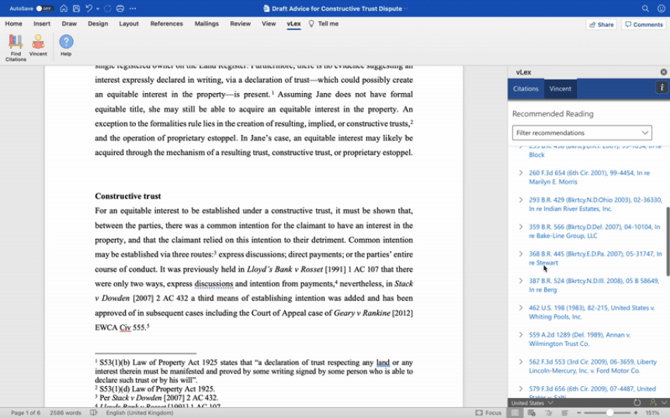vLex for Word
Extract citations, create links and get recommendations for related documents as you type in Word.
To skip to the video, please click here.
vLex for Word creates links in your documents. You can click on these and seamlessly connect to vLex to check the authorities you are relying on. It will also show you when a document you are citing has been given a negative treatment, ensuring you do not accidentally rely on a case that is no longer good law.
vLex for Word is currently available in Spain, Mexico, Peru, the United Kingdom, the United States, Canada, Argentina, Chile, Colombia and Ecuador.
Adding vLex to Word
On the Microsoft Word Insert toolbar, click Add-ins and open Get Add-ins . Use the search field to search for vLex. You can also find it in the Productivity category.
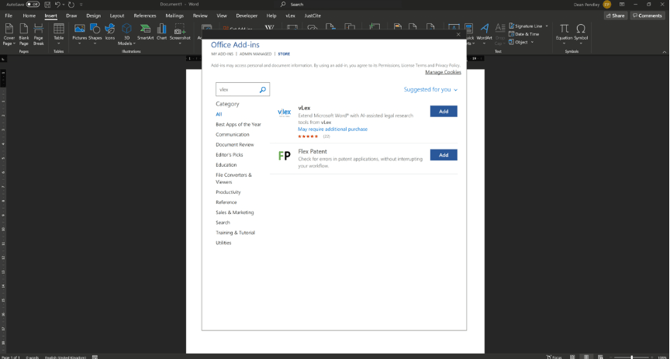
Click Add and then Continue.
Once installed, you will see the vLex tab on the ribbon. If the vLex tab is not active, you might have to activate it by going to Preferences > Ribbon & Toolbar .
Once the Add-in is installed, log in the same way you do on the website. Read Sign in options for more information.
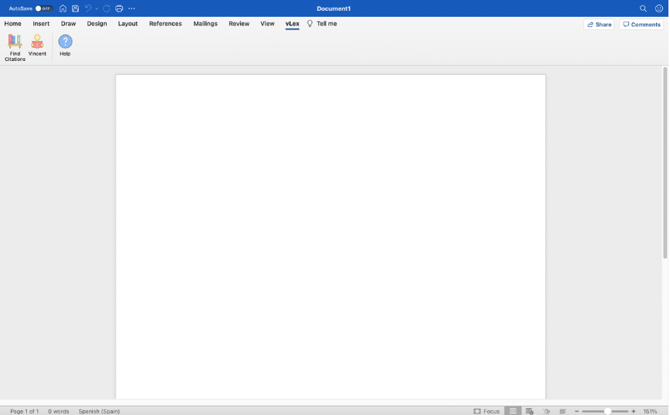
Find citations
Click Find citations on the ribbon to see the vLex menu on the right. When you click the Citations tab, the add-in will analyse your document and identify any cases , legislation , regulations or other legal documents mentioned. The service will assemble these in a list, showing you how your cited documents have been treated.
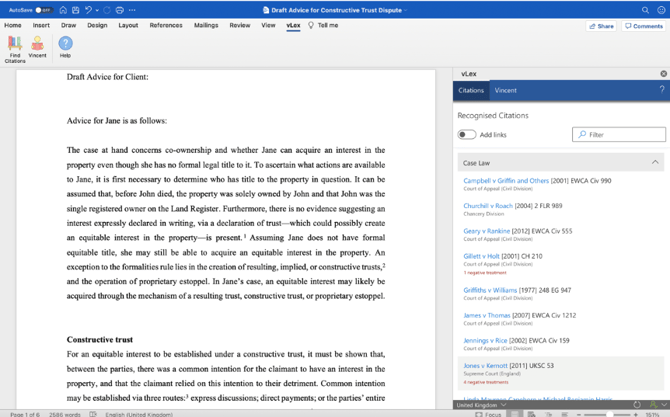
At the top of the list, you will see a toggle to Add links to the citations in your text. Both the citations list and the created links in the text will take you to vLex.
Vincent in Microsoft Word
Vincent analyses your document and makes recommendations about other documents that might be of interest. On the menu to the right of the screen, select Vincent to see which cases or legislation Vincent has recommended for you based on your document.
To use Vincent in Word, you need to be signed into vLex.