SmartTopics
Artificial intelligence and editorial review work together to keep you updated on legal news and developments.
To skip to the video, click here.
SmartTopics combine AI and your personal interests to provide you with the most relevant and current documents. Think of SmartTopics as a smart filter, boosted by the knowledge of thousands of users, allowing you to stay up-to-date with topics that are important to you. Forget about manually searching every day, vLex will actively monitor our legal news for you, to ensure you do not miss anything.
SmartTopics are currently available in Argentina, Chile, Colombia, Mexico, Spain, and the United States, and will soon be available in more countries.
When you start typing in the main search bar, vLex will suggest possible SmartTopics. If you select a SmartTopic, you will see a results page with all of the relevant documents grouped together.
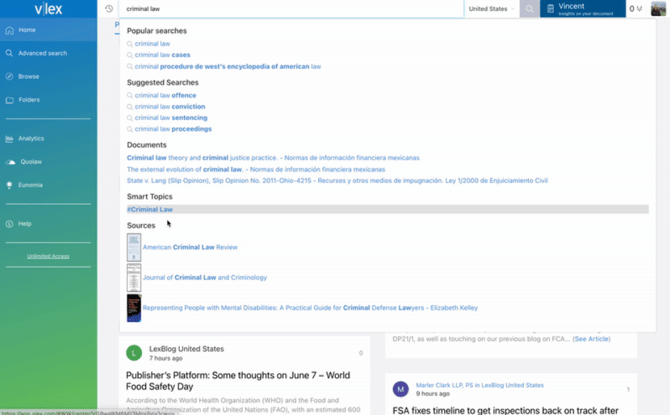
Under the Personalised news tab, some cards contain a hashtag for relevant SmartTopics. Click on them to see all documents related to that SmartTopic on the results page.
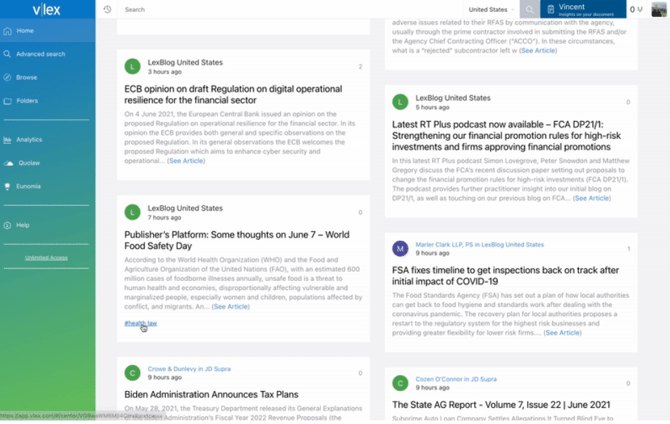
Following SmartTopics
Follow SmartTopics to get updated on all relevant developments by notification or email. Use the toggle in the top right corner of each SmartTopics page, or search for them in the Edit your vLex menu.
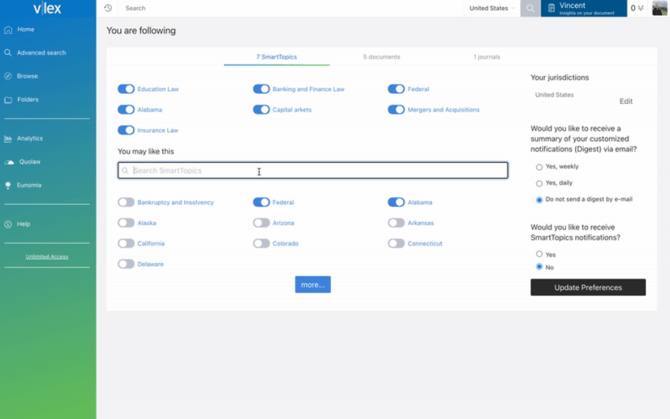
In the Edit your vLex menu, you can see and edit the SmartTopics that you follow.
To stop or start following a SmartTopic, simply use the toggle.
SmartTopics notifications
When you are in the Edit Your vLex menu, you can turn notifications on or off on the right side of the screen.
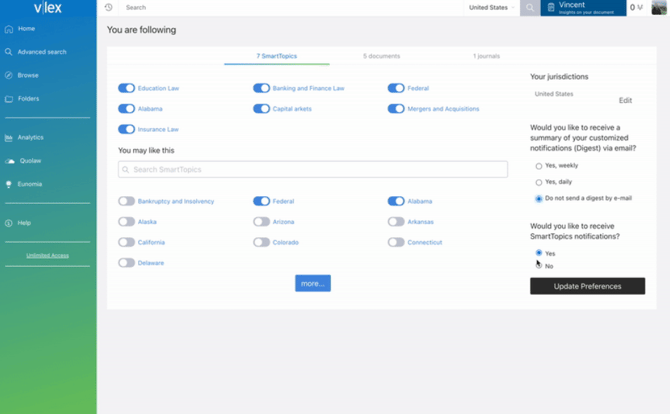
Turning off notifications will only affect SmartTopics. You will continue to receive notifications about the documents or journals you follow unless you decide to stop them. Read Follow documents for more information.
Navigating SmartTopics
SmartTopics pages have filters to help you find specific documents. You will see them on the left side, similar to the search results page.
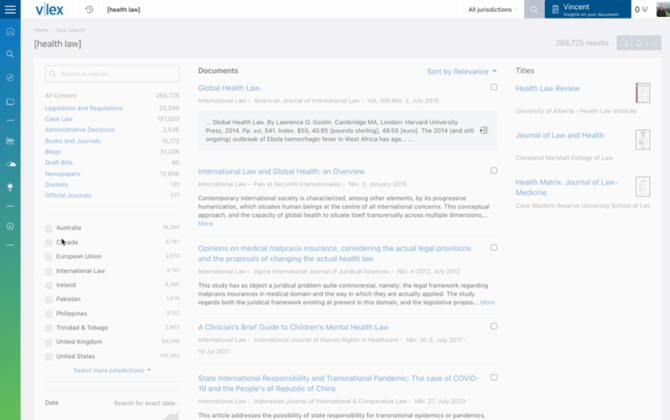
The central column will display the titles of documents related to the SmartTopic. Click on the blue titles to read them.
You might find the Featured documents tab at the top of the SmartTopics results to be a useful place to start.
The column on the right gives you the option to choose another jurisdiction for the current SmartTopic.
